

|
|
Sampling Time Selection
Continuous to Discrete Conversion
Designing the Controller
Simulating the Closed-Loop Response
In this example, we will design a digital state space controller for the bus suspension control example. First we will convert the continuous time model to a discrete time model, and then use the pole placement method to design the controller. From the bus suspension state space modeling page, the state space model of the system is:
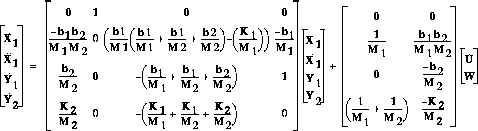
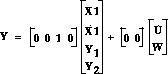
m1=2500; m2=320; k1 = 80000; k2 = 500000; b1 = 350; b2 = 15020; A=[0 1 0 0 -(b1*b2)/(m1*m2) 0 ((b1/m1)*((b1/m1)+(b1/m2)+(b2/m2)))-(k1/m1) -(b1/m1) b2/m2 0 -((b1/m1)+(b1/m2)+(b2/m2)) 1 k2/m2 0 -((k1/m1)+(k1/m2)+(k2/m2)) 0]; B=[0 0 1/m1 (b1*b2)/(m1*m2) 0 -(b2/m2) (1/m1)+(1/m2) -(k2/m2)]; C=[0 0 1 0]; D=[0 0]; step(A,.1*B,C,D,2,0:0.0001:.005);This plot shows that the spring, K1 compresses very quickly, and exceeds our requirement of 5mm in response to a .1m step after only a little more than 0.001s. Therefore, we will set T=.0005s in order to give the controller a chance to respond.
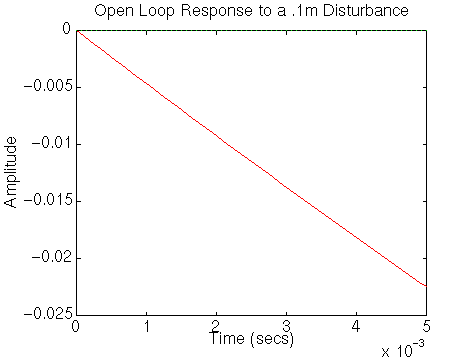
Add the following code to your m-file:
T=.0005; [Ad Bd Cd Dd]=c2dm(A,B,C,D,T,'zoh')
Matlab should return the following:
Ad =
1.0000 0.0005 0.0000 0.0000
-0.0035 1.0000 -0.0124 -0.0001
0.0234 0.0000 0.9760 0.0005
0.7705 0.0002 -0.9112 0.9998
Bd =
0.0000 0.0000
0.0000 0.0035
0.0000 -0.0234
0.0000 -0.7705
Cd =
0 0 1 0
Dd =
0 0
which represent the new discrete-time state space model.
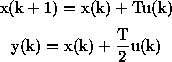
To add this, add the following commands in your m-file:
Ai=1; Bi=1; Ci=T; Di=T/2; [Ada,Bda,Cda,Dda]=series(Ad,Bd,Cd,Dd,Ai,Bi,Ci,Di)Matlab will return a new set of integrator-augmented state matrices, with dimension 5 rather than dimension 4. Unfortunately, the output of these equations is now the new integrated state. We must change the output Cda matrix to output the original output state. Add the following line:
Cda=[Cd 0]Since the augmented state is the last state, this outputs the same state as the unaugmented equations.
Designing the Controller
The structure of the controller is similar to the structure of the
continuous-time state space controller. We will
now use the place command to compute the gain
matrix, K, which will, in feedback, give us sny desired closed-loop poles.
We first need to decide where to place the closed-loop poles. Since we get to place all five of the closed-loop poles, we can be very selective about where to place them. In particular, we can place them to cancel all of the plant zeros, as well as give us the desired response. First, we will find the plant zeros by converting the plant's digital state equations to a transfer function, and then finding the roots of the numerator. We will use the ss2tf command which takes the state matrices and the selected input as arguments and outputs a transfer function numerator and denominator.
Add the following code to your m-file:
[num,den]=ss2tf(Ad,Bd,Cd,Dd,1); zeros=roots(num)Matlab will return the following:
zeros = 0.9986 + 0.0065i 0.9986 - 0.0065i -0.9929We will select these three zeros as three of our desired closed-loop poles. One of the other two will be selected at .9992 since a pole there settles in approximately 10000 samples (or 5 seconds). The last pole will be selected at z=.2 since this is sufficiently fast to be insignificant. Add the following code to your m-file:
p1=.97+.13i; p2=.97-.13i; p3=-.87; p1=zeros(1); p2=zeros(2); p3=zeros(3); p4=.9992; p5=.5; K=place(Ada,Bda*[1;0],[p1 p2 p3 p4 p5])Matlab will return the following:
place: ndigits= 19
K =
1.0e+09 *
0.0548 0.0000 1.0897 0.0011 0.0009
yout=dstep(Ada-Bda*[1 0]'*K,-.1*Bda,Cda,-.1*Dda,2,10001); t=0:.0005:5; stairs(t,yout);You should see the following plot.
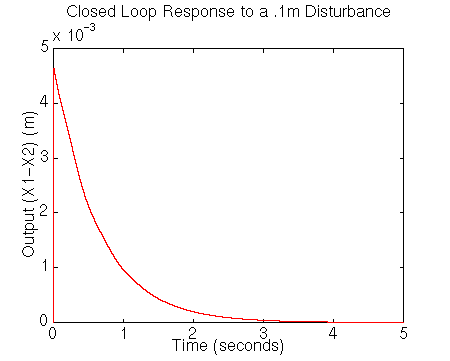
We can see in this plot, that the overshoot is less than 5mm, and the response settles well within 5 seconds.
Tutorials